Sheet Set Manager–Part 2
Managing Sheet Set
Moving and Removing Sheets from a set
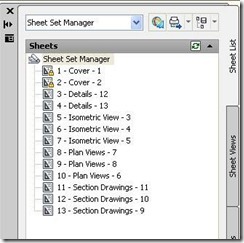
Renaming and Renumbering Sheets
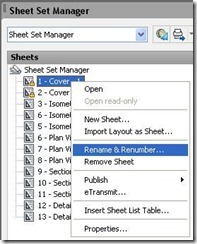
A pop up box will show up that will allow the number, sheet title and layout name to be changed.

Adding project information to a sheet set


A new pop up box will display that allows the update of project information.
Tips: Project information in the sheet set can be used in object such as fields.
Opening a File from Sheet Set Manager
Opening a drawing using sheet set manager is as simple as double clicking the sheet needed or right clicking the sheet needed and selecting open.
Creating Sub Folders in Sheet Set Manager


Tip: To move a sheet to the new subset, simply click and drag to the desired subset
Sheet Set Manager - Part 1
Sheet Set Manager - Part 3
- Managing a Sheet Set
- Moving and removing sheets from a sheet set
- Renaming and renumbering sheets
- Adding project information to a sheet set
- Opening a drawing using Sheet Set Manager
- Creating a subset
Moving and Removing Sheets from a set
| Once the sheets have been added to the Sheet Set Manger, they can be dragged and dropped to the order needed. To remove a sheet from the set right click and select remove sheet. |
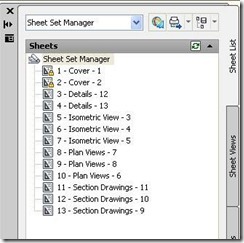
Renaming and Renumbering Sheets
| To rename and renumber a sheet or a subset, right click on the sheet needed to be changed and select Rename & Renumber. |
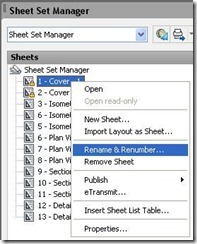
A pop up box will show up that will allow the number, sheet title and layout name to be changed.

Adding project information to a sheet set
| To add project information to the sheet set, like project name, project number, and project description, right click on the sheet set title and scroll down to the sheet set properties. |


A new pop up box will display that allows the update of project information.
Tips: Project information in the sheet set can be used in object such as fields.
Opening a File from Sheet Set Manager
Opening a drawing using sheet set manager is as simple as double clicking the sheet needed or right clicking the sheet needed and selecting open.
Creating Sub Folders in Sheet Set Manager
| Creating subsets in Sheet Set Manager is a fast way to organize and find what is needed in a big drawing set. To create a subset, right click on the sheet set and then to new subset. |

| The Subset Properties box will pop up. Most of the properties are basic. Select OK. A new subset is added to the sheet set manager. |

Tip: To move a sheet to the new subset, simply click and drag to the desired subset
Sheet Set Manager - Part 1
Sheet Set Manager - Part 3
- Publishing Sheet Set
- Publish and Plot directly to a Plotter/File
- Publish using Publish Dialog Box