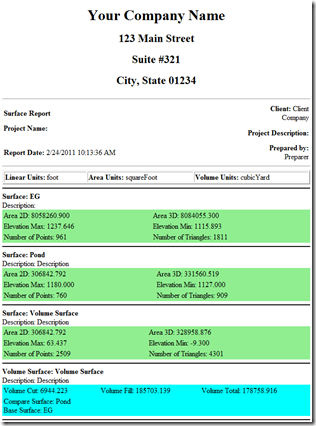Volume Surface Calculation and Surface Analyzing–Part 2
Creating Volume Report
Now with the volume surface it’s time to plot a volume surface report.
Start by pulling up the Toolbox. Go to ribbon, Palettes and then Toolbox . Toolbox tab will be added to the Toolspace.

Under the toolspace, go to the toolbox tab. Pull down the reports manager and then surface. Right click on the surface report and execute.

The export to XML report box will pop up. Uncheck everything except the new volume surface and select ok.
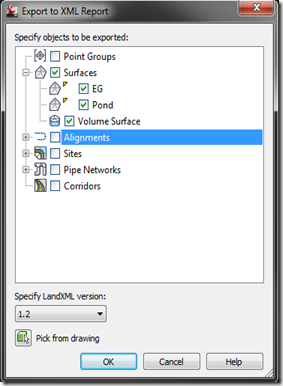
The software will now calculate and open Internet Explorer with the volume surface report.