Quick Clue – Bpoly #30n30
The bpoly command gives the ability to create a polyline from any enclosed area.
For example, the three crossing lines create a triangle in the middle. Most of the time creating a polyline out of the triangle area, you would use the fillet command to edit the polyline. With bpoly, all you need to do is select the area and you’re done.
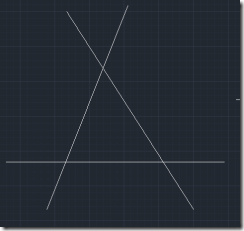
1. Command: _bpoly
2. Select “Pick Points”
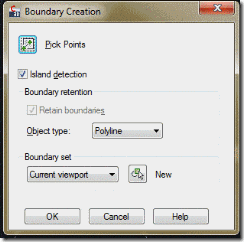
3. Select the area needed
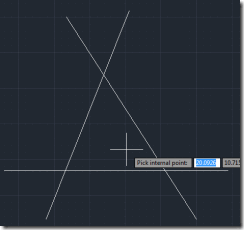
4. Right click
5. Done!
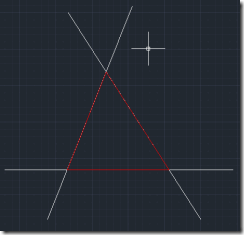
The polyline triangle (red) was created by using the bpoly command.
For example, the three crossing lines create a triangle in the middle. Most of the time creating a polyline out of the triangle area, you would use the fillet command to edit the polyline. With bpoly, all you need to do is select the area and you’re done.
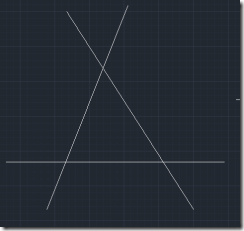
1. Command: _bpoly
2. Select “Pick Points”
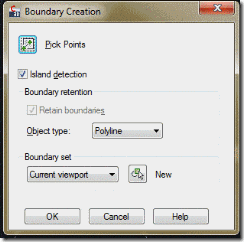
3. Select the area needed
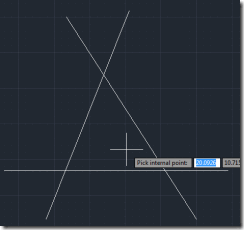
4. Right click
5. Done!
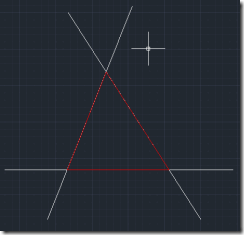
The polyline triangle (red) was created by using the bpoly command.