Dynamic Easements – Part 2
Getting Some Style
Now that we have the offset alignment representing the dynamic easement, it’s time to make an alignment style.
1. Select the offset alignment > quick properties > under style select Create/Edit
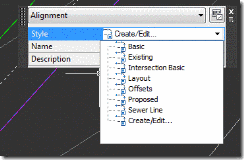
2. The alignment style pop up box will appear. Select the edit pull down and click Create New
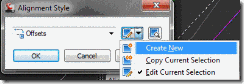
3. The alignment style editor will pop up. For today, we are only changing four setting to create this style.
a. Under information tab, change name to “Easement”
b. Under display tab, change component type line color to yellow
c. Under display tab, change component type line type to dash
d. Under display tab, change component type line layer to easement
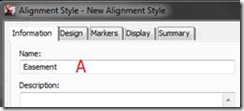

4. Once the setting are ready, select OK
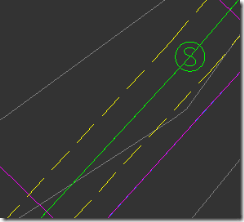
Now, the dynamic easement is ready.
Now that we have the offset alignment representing the dynamic easement, it’s time to make an alignment style.
1. Select the offset alignment > quick properties > under style select Create/Edit
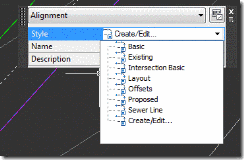
2. The alignment style pop up box will appear. Select the edit pull down and click Create New
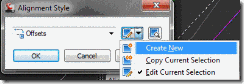
3. The alignment style editor will pop up. For today, we are only changing four setting to create this style.
a. Under information tab, change name to “Easement”
b. Under display tab, change component type line color to yellow
c. Under display tab, change component type line type to dash
d. Under display tab, change component type line layer to easement
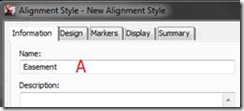

4. Once the setting are ready, select OK
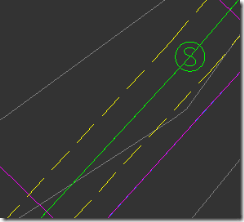
Now, the dynamic easement is ready.